Accounts Payable
Question: What is the difference between “Save” and “Save for Later” (voucher)?
Answer: “Save” means the voucher is ready for the Budget Check batch process. “Save for Later” is considered an “Incomplete Voucher” and it will not go through budget check but the voucher ID will still be generated for future edits.
Question: If expenditures are corrected in the Accounts Payable module and there is a link that goes back to the original voucher, which is a copy from Purchase Order (PO), will the correction fix the expenditure and PO encumbrance balances or will it correct just the expenditure?
Answer: The Journal Voucher is used to adjust accounting entries for vouchers that have been posted and paid and for voucher payments that have been posted. It contains a ‘Related Voucher ID’ field that links back to the original voucher. It will change the expenditures but not the PO encumbrance. If the PO encumbrance needs to be changed, it will need to be changed on the PO.
Purchasing/ Accounts Payable
Question: An Office Revolving Fund (ORF) advance payment needs to be issued to a supplier with an invoice tied to a Purchase Order (PO). How does a department issue the advance payment?
Answer: If a PO is to be paid via ORF, PO encumbrance liquidation must take place at the ORF advance voucher. This requires a department to first copy from PO or Receipt (if the PO requires receiving), and then manually change the ChartField values to CTS Fund Number and Expense Advance account on the advance voucher. After that, the cash type needs to be updated to ORF and the bank account changed to CTS bank account number. After the voucher is budget checked, approved and posted, pay cycle needs to be run to issue the advance check.