Here is the monthly roundup of new/updated training content that was added to the FI$Cal Learning Center (FLC) in August 2022.
Job Aids/Material:
- FISCal.008 – Create and Maintain Allocations (updated)
- FISCal.102 – Create and Maintain Work in Progress WIP Assets (updated)
- FISCal.256 – Year End Report 8 – Subsidiaries on File Report (updated)
- FISCal.418 – 1099 Withholding Adjustment Interface (updated)
- FISCal.427 – Reviewing the Payee Data Record (STD 204) and Payee Data Record Supplement (STD 205) (updated)
- FISCal.495 – Making a Payment for a Lease-Financed Purchase (updated)
- FISCal.501 – Expire a Lease/Financed Purchase and Retire the Associated Asset (new)
- FISCal.503 – CPI Increase/Decrease in a Lease/Financed Purchase Contract (new)
- FISCal.522 – Lease Liability Payment Schedule Report (new)
- FISCal.523 – Right to Use Asset Amortization Report (new)
- FISCal.526 – Inserting Standard Comments and Statewide General Provisions on a PO (new)
You can be notified of new or updated job aids as they occur by joining our Job Aid Subscription List.
Online Classes:
- AM Calculating and Reviewing Depreciation for an Asset (updated)
- GL Using the Ledger Inquiry Page (Drill Down) (updated)
- GL Running a Ledger Inquiry in FI$Cal (updated)
- GL Budget Status Report (updated)
Curriculum:
- Accounts Receivable/Billing Reports (updated)
- Asset Management Reports (updated)
- Creating Assets (updated)
- General Ledger Journals (updated)
- General Ledger Reports (updated)
- Lease/Financed Purchase Contracts (updated)
- Month End Close Process (updated)
- Processing Purchase Orders (updated)
Videos:
- FI$CalTv Episode 35 July 2022: Accounts Receivable Module’s Mass Completion Page (new)
- FI$CalTv Episode 36 August 2022: Power BI Procurement Card (P-Card) Transaction Report (new)
- Power BI Procurement Card (P-Card) Transaction Report Demonstration (new)
Link and Login Information:
You can access the FLC here: https://fiscal.ca.gov/user-support/fiscal-learning-center/.
The FLC is limited to authorized users. Please log in using your FI$Cal credentials.
If you have any questions, please contact the FI$Cal Client Training Section at FiscalLearningCenter@fiscal.ca.gov.