Here is the monthly roundup of new/updated training content added to the FI$Cal Learning Center (FLC) in December 2023.
Job Aids/Materials
- 020 – Consolidate Multiple Purchase Order Line Items to a Single Asset ID (updated)
- 025 – Correct Accounting Errors (updated)
- 036 – Generic AM Accounting Flows and Reconciliation Methods (updated)
- 039 – Record Proceeds from Sale of Assets (updated)
- 080 – AP Reports within the FI$Cal System (updated)
- 080 – AR Reports within the FI$Cal System (updated)
- 080 – CM Reports within the FI$Cal System (updated)
- 080 – GL Reports within the FI$Cal System (updated)
- 080 – KK Reports within the FI$Cal System (updated)
- 080 – LD Reports within the FI$Cal System (updated)
- 080 – PC Reports within the FI$Cal System (updated)
- 080 – PO Reports Within the FI$Cal System (updated)
- 088 – Close the Balance on a Prepaid Voucher for a Travel Advance (updated)
- 094 – Approve a GL Journal – Certification (updated)
- 098 – Create a Statistics Journal (updated)
- 103 – Spreadsheet Budget Journal Upload (updated)
- 114 – Create a SpeedChart (updated)
- 117 – Edit Budget Request Data Directly in Hyperion (updated)
- 164 – Configure Class Type Options (updated)
- 177 – Inter-Unit Asset Transfer (updated)
- 219 – Ledger Inquiry (updated)
- 231 – Statement of Changes in Capital Assets Report (Year End Report 18) (updated)
- 246 – Purchase Order to Accounts Payable to Asset Management for Capital Assets (updated)
- 255 – Establishing New Year LD Configuration Tables (updated)
- 265 – Handle Mid-Month Employee Configuration Changes (updated)
- 283 – Update an Asset to Split Funds (updated)
- 286 – Create a Regular Voucher for Buy Back – Dishonored Checks (updated)
- 311 – Configure Reporting Units (updated)
- 357 – Add Source, Category and SubCategory Chartfields (updated)
- 367 – Operational Insight Dashboard (updated)
- 379 – Entering and Retiring Fleet Assets in FI$Cal for the FAMS Interface (INFAM008) (updated)
- 380 – Home Page Navigation Functionality in FI$Cal (updated)
- 392 – Common Errors Q&A – All Modules (updated)
- 408 – Create Zero Dollar Manual Catch-up Voucher to Liquidate PO Resulting from Claim Submission Outside of FI$Cal (updated)
- 418 – 1099 Withholding Adjustment Interface (updated)
- 419 – Use Procurement Group IDs for Consolidating Assets (updated)
- 436 – Create a Regular Voucher Using Special Handling Instructions (updated)
- 441 – Creating ORF Advance and ORF Replenishment Voucher Using Single Pay Supplier (updated)
- 469 – Power BI KK History Detail Report (updated)
- 477 – Book to Bank Reconciliation (updated)
- 492 – Entering a Financed Purchase Contract (updated)
- 493 – Entering a Lease (Right-to-Use) (updated)
- 494 – Encumbering Funds for a Lease/Financed Purchase Contract (updated)
- 495 – Making a Payment for a Lease/Financed Purchase (updated)
- 496 – Entering a Lease (Right-to-Use) with Increased Payments Built into the Lease (updated)
- 497 – Entering a Lease (Right-to-Use) with Decreased Payment Built into the Lease (updated)
- 517 – Using the Notes Tab from the PC General Information Page (updated)
- 537 – Reimbursement Customer Contracts (new)
- GASB 87 Financed Purchases Flowchart (new)
- GASB 87 Leases (Right to Use Leases – Lessee) Flowchart (new)
- GASB 87 Short Term Leases (less than 12 months – Lessee) Flowchart (new)
By joining our Job Aid Subscription List, you will be notified of new or updated job aids as they occur.
Online Classes
- AM Performing a Cost Transfer (Intra-Unit Transfer) (updated)
- AM Performing an Asset Reinstatement (updated)
- AM Performing an Asset Ret. – Donation and Scrap Salvage Universal Waste (new)
- AM Performing an Asset Retirement – Sale (new)
- LD Adjusting a Personal Activity Sheet (updated)
- LM Running the Lease Liability Payment Schedule Report (updated)
- LM Running the Manage Transaction Generator (updated)
- PC Adding an Activity to a Project (updated)
- PC Creating a Funds Distribution for a Project (updated)
- PC Creating a Project (updated)
- PC Creating a Rate Set for Specific Analysis Types (Billable Transactions) (updated)
- PC Modifying the Status of a Project (updated)
- PC Running the Project Listing Report (updated)
- PC Viewing Purchase Orders at the Activity ID Level (updated)
Curriculums
- Lease/Financed Purchase Contracts (updated)
Videos
- FI$Cal TV Episode 50 December 2023: FLC, 1099 Information w/ SCO SMaRT (new)
- Thank You for a Great Year! (new)
Link and Login Information
You can access the FLC here: https://fiscal.ca.gov/user-support/fiscal-learning-center/. The FLC is limited to authorized users. Please log in using your FI$Cal credentials.
If you have any questions, please contact the FI$Cal Client Training Section at FiscalLearningCenter@fiscal.ca.gov.