Here is the monthly roundup of new/updated training content added to the FI$Cal Learning Center (FLC) in January 2024.
Job Aids/Materials
- 009 – Run the Month End Process (updated)
- 016 – Creating Backup Withholding Vouchers (updated)
- 019 – Review Billable Charges Interface Completions and Errors (updated)
- 024 – Correct AR – Billing Budget Checking Errors (updated)
- 025 – Correct Accounting Errors (updated)
- 033 – Review and Correct Suspended GL Entries (updated)
- 044 – Clear a Salary Advance with an Employee’s Warrant (updated)
- 063 – Create Single Payment Voucher (updated)
- 080 – AM Reports within the FI$Cal System (updated)
- 080 – AR Reports within the FI$Cal System (updated)
- 102 – Create and Maintain Work in Progress (WIP) Assets (updated)
- 115 – Approval Role Access to Attachments (updated)
- 147 – Bank Reconciliation – Manual_Reconciliation (updated)
- 163 – Configure Business Unit Options (updated)
- 207 – Add New Employees to FI$Cal (updated)
- 208 – Set Up a Payroll AR from a Half Sheet (updated)
- 234 – Year End Report 13 – Report of Expenditures of Federal Funds (updated)
- 238 – Issuing Corrected/New 1099 (updated)
- 246 – Purchase Order to Accounts Payable to Asset Management for Capital Assets (updated)
- 256 – Subsidiaries on File Report (updated)
- 289 – Multiple Business Units Sharing a Revolving Fund Account (updated)
- 330 – Adding Freight and Shipping Charges to a Purchase Order (updated)
- 338 – OTP Verification Code (updated)
- 345 – Purchase Order FAQs (updated)
- 356 – Insert FI$Cal ChartField Values into CalATERS (updated)
- 385 – Manually Reconcile Bank Side Transactions (updated)
- 387 – PO Voucher Spreadsheet Interface Template (updated)
- 390 – Create a Confidential Voucher (updated)
- 397 – Correct SCO AR Interface COA Errors (updated)
- 412 – Create a Federal AR Item (updated)
- 413 – SpeedChart Upload (updated)
- 418 – 1099 Withholding Adjustment Interface (updated)
- 445 – Create a Regular Voucher Using Template Voucher (updated)
- 457 – Adding COVID-19 Custom Attributes to a Project in FI$Cal (updated)
- 500 – Amending a Lease (Right-to-Use) for a Cost Increase-Decrease and Term Extension (updated)
- 501 – Expire a Lease/Financed Purchase and Retire the Associated Asset (updated)
- 503 – CPI Increase/Decrease in a Lease/Financed Purchase Contract (updated)
- 504 – Warrant Voucher Spreadsheet Upload Interface – Inbound (INFAP054) (updated)
- 516 – Amending a Lease (Right-to-Use) to Change Chartfield Values (updated)
- 522 – Lease Liability Payment Schedule Report (updated)
- 523 – Right-to-Use Asset Amortization Report (updated)
- 527 – Create a Project and Activity (updated)
- 532 – Lease Management Questionnaire (updated)
- 533 – Entering Subscription-Based Information Technology Arrangement (SBITA) Contracts (Leases) (updated)
- 541 – Lease Notes Disclosure Report (updated)
- 545 – Resolve Sales/Use Tax Discrepancies between Purchase Order and Supplier Invoice (new)
By joining our Job Aid Subscription List, you will be notified of new or updated job aids as they occur.
Online Classes
- AM Adding a Fleet Asset Using Basic Add (updated)
- AM Running the Asset Audit Report (updated)
- AP Create a SpeedChart (updated)
- AR Creating Zero Dollar Deposits (updated)
- CM Running the Bank Statement Register Report (updated)
- Introduction to Power BI: FI$Cal to SCO Monthly Reconciliation Report (updated)
- PC Adding a Team Member to a Project Activity (updated)
- PC Modifying the Status of an Activity (updated)
- PC Running the Project Financial Report (updated)
- PC Searching for a Project (updated)
Curriculums
- FI$Cal and FLC Tips/Tricks (new)
- Power BI (updated)
- Processing Purchase Orders (updated)
- Self-Service Tools (updated)
Link and Login Information
You can access the FLC here: https://azure.fiscal.ca.gov/user-support/fiscal-learning-center/. The FLC is limited to authorized users. Please log in using your FI$Cal credentials.
If you have any questions, please contact the FI$Cal Client Training Section at FiscalLearningCenter@fiscal.ca.gov.