Here is the monthly roundup of new/updated training content added to the FI$Cal Learning Center (FLC) in February 2024.
Job Aids/Materials
- 012 – Create an Employee Supplier (updated)
- 029 – Create an Employee Salary Advance (updated)
- 030 – Process and Review CalATERS Transactions – Accounts Payable (updated)
- 031 – Create Regular Voucher for a Reportable Payment (updated)
- 032 – Create a Departmental Pay Cycle (updated)
- 057 – Create a Regular Voucher for Refunds (updated)
- 058 – Cancel Payments Made From a Department’s Office Revolving Fund (updated)
- 062 – Schedule Multiple Payments For a Single Voucher Over $99,999,999.99 (updated)
- 080 – CM Reports within the FI$Cal System (updated)
- 084 – Using the Labor Distribution Error Reports and Page (updated)
- 086 – Escheatment Processing (updated)
- 091 – Create a Transit Subsidy Voucher (updated)
- 101 – Asset Management FAQs (updated)
- 118 – Create a Regular Voucher for Itemized Phone Bills (updated)
- 151 – Reconcile Office Revolving Funds (updated)
- 165 – Configure Payment Type Options (updated)
- 166 – Configure Serial Number Options (updated)
- 212 – P-Card Transaction Invoices Verification Process (updated)
- 226 – Correct Voucher Build Errors (updated)
- 270 – Manually Create Catch-up Transactions (updated)
- 295 – Multiple Funding Distributions on PO (updated)
- 315 – Create New User in Identity Self-Service (updated)
- 321 – Provide Additional Information in Identity Self-Service (updated)
- 361 – Petty Cash Funds Entry in FI$Cal (updated)
- 417 – Run the 1099 Reportable Payments Report (updated)
- 446 – Create a Regular Voucher Using Expedite Payment Option (updated)
- 447 – How to View Procurement Contract Changes Created after a New Version (updated)
- 468 – Using the General Ledger WorkCenter (updated)
- 488 – How to Use the Allocation WorkCenter (updated)
- 506 – CTS to CTS Fund Transfers (updated)
- 529 – Year End Report 14 – Report of Accounts Outside the State Treasury (updated)
By joining our Job Aid Subscription List, you will be notified of new or updated job aids as they occur.
Online Classes
- AM Adding a Fleet Asset Using Express Add (updated)
- AM Running the Asset Information Report (updated)
- BI Entering a Bill (updated)
- CA Attaching a Document to an Existing Customer Contract (updated)
- CA Create a Prepaid Line for a Customer Contract (updated)
- CA Creating a Customer Contract – Reimbursable (Rate Based) (updated)
- CM Running the Monthly Bank Reconciliation Report (updated)
- LD Entering a Personal Activity Sheet Online (updated)
- PC Activating Project Activities for Transactional Use (updated)
- PC Creating a Project (updated)
Curriculums
- FI$Cal and FLC Tips/Tricks (updated)
Videos
- FI$Cal TV Episode 51 January 2024: FLC, SCO SARD Updates, Year in Review 2023 w/ FI$Cal’s Chief Deputy Director (new)
- Learn More about FI$Cal in 2024! (new)
Link and Login Information
You can access the FLC here: https://azure.fiscal.ca.gov/user-support/fiscal-learning-center/. The FLC is limited to authorized users. Please log in using your FI$Cal credentials.
If you have any questions, please contact the FI$Cal Client Training Section at FiscalLearningCenter@fiscal.ca.gov.