Here is the monthly roundup of new/updated training content added to the FI$Cal Learning Center (FLC) in May 2024.
Job Aids/Materials
- 012 – Create an Employee Supplier (updated)
- 051 – Create Discounted PO (updated)
- 053 – How to Create an RTV for Multiple PO Distribution Lines (updated)
- 080 – AM Reports within the FI$Cal System (updated)
- 080 – LD Reports within the FI$Cal System (updated)
- 080 – PO Reports Within the FI$Cal System (updated)
- 097 – Maintain Department COA Values (updated)
- 171 – How the Labor Distribution Process Determines the Account and Alternate Account for Distributing the Gross Pay Amount (updated)
- 218 – Ledger Activity Report (updated)
- 225 – Use the Agency Reconciliation Accrual Queries (updated)
- 229 – Year End Report 8 – Post-Closing Trial Balance Report (updated)
- 230 – Year End Report 19 – Statement of Capital Assets Report (updated)
- 231 – Statement of Changes in Capital Assets Report (Year End Report 18) (updated)
- 232 – Year End Report 20 – Statement of Financial Condition Report (updated)
- 233 – Year End Report 4 – Final Statement of Revenue (updated)
- 235 – Year End Report 6 – Final Budget Report (updated)
- 243 – Closing a Purchase Order (PO) or a PO Line to Release Encumbrance Balances (updated)
- 250 – Due To/From Supplemental Report (updated)
- 254 – Year End Report 9 – Analysis of Change in Fund Balance Report (updated)
- 263 – Create an Encumbrance Only Purchase Order and Voucher (updated)
- 282 – Create a Cardholder Profile and Add Designated Departmental Proxies (updated)
- 334 – Budget to Actuals Report (updated)
- 335 – Online Month End Closing Reporting Tool (updated)
- 347 – Receiving FAQs (updated)
- 374 – Using the Purchase Order Module for Outgoing Bond Grant Accounting (updated)
- 391B – SCO Approval of Corrections or Adjustments to AR Deposits-Remittances (updated)
- 393 – Handling of CalATERS ORF Replenishment Warrant (updated)
- 407 – GL Journal Transaction Request Example-Correct Claim Schedule (updated)
- 415 – Daily Review of Suspense Journals (updated)
- 430 – CalATERS Cash Extension Reversal Catch Up (updated)
- 431 – MEC Automation Process (updated)
- 437 – Close a Purchase Order with a Remaining Encumbrance Sourced from a Departmental Contract to Revert Balance Back to the Contract (updated)
- 441 – Creating ORF Advance and ORF Replenishment Voucher Using Single Pay Supplier (updated)
- 442 – Allocation Mass Journal Deletion (updated)
- 450 – How to Load Employee Option File into Production (updated)
- 451 – Reclassification of SCO Legacy Transactions Interface Entries (updated)
- 454 – Using New AP Worklist WorkCenter to Search and Approve Vouchers (updated)
- 455 – Using the Purchasing Worklist WorkCenter (updated)
- 456 – Using New GL Worklist WorkCenter to Search and Approve Journal Entries (updated)
- 459 – Running Voucher Posting for Vouchers with Departmental Cash Type (updated)
- 461 – Cash Validation Appropriation Control (CV/CVAC) (updated)
- 466 – How to use the PO WorkCenter (updated)
- 467 – Power BI Budget to Actuals Report (updated)
- 472 – Editing Voucher Information through Voucher Maintenance Page (updated)
- 473 – Cancel Payments and Close Vouchers (MAN Origin) (updated)
- 475 – How to Use the Requisition WorkCenter (updated)
- 482 – How to Use the Event WorkCenter (updated)
- 483 – How to use the AP WorkCenter (updated)
- 485 – How to Use the Procurement Contract WorkCenter (updated)
- 491 – Auto Reversal Functionality and Reimbursement Encumbrances (updated)
- 502 – SpeedType Upload (updated)
- 508 – How to verify when Bidders have viewed the Event Package (updated)
- 515 – AR Auto Reclass Process for ARs with Reverting Appropriations (updated)
- 518 – Updating PO Buyer (updated)
- 521 – External Transactions for Unrecorded Cashed Checks (updated)
- 525 – Procurement Contract Releases (updated)
- 536 – GS $Mart – End to End (updated)
- 543 – Program Disbursement Activity Report (updated)
By joining our Job Aid Subscription List, you will be notified of new or updated job aids as they occur.
Online Classes
- CA Creating a Customer Contract – Amount Based (updated)
- CA Creating a Customer Contract – Federal (Rate Based) (updated)
- CA Creating a Customer Contract – Internal (Inter-Unit) (updated)
- GL Copying a Journal (updated)
- Mastering the FLC Home Page (new)
Curriculums
- FI$Cal and FLC Tips/Tricks (updated)
Link and Login Information
You can access the FLC here: https://azure.fiscal.ca.gov/user-support/fiscal-learning-center/. The FLC is limited to authorized users. Please log in using your FI$Cal credentials.
If you have any questions, please contact the FI$Cal Client Training Section at FiscalLearningCenter@fiscal.ca.gov.