Here is the monthly roundup of new/updated training content added to the FI$Cal Learning Center (FLC) in November 2023.
Job Aids/Materials
- 061- Create a PO Voucher (updated)
- 080 – PC Reports within the FI$Cal System (updated)
- 083 – Add CA Sales Tax for One-Time Ship-To Address on Purchase Orders (updated)
- 092 – Retire an Erroneously Entered or Duplicate Asset (updated)
- 093 – Correcting a Capitalized Error (updated)
- 146 – Review Journal Status (updated)
- 154 – Bank Reconciliation – Review Bank Statement Register Report (updated)
- 156 – PC Interface Upload (updated)
- 181 – Configure Benefit Type Options (updated)
- 183 – Use the Personal Activity Sheet Page (updated)
- 184 – Run Labor Distribution (updated)
- 188 – Creating and Copying a Journal Entry (updated)
- 191 – SMaRT Desk Manual (updated)
- 230 – Year End Report 19 – Statement of Capital Assets Report (updated)
- 239 – Correct AR Items (updated)
- 246 – Purchase Order (PO) to Accounts Payable (AP) to Asset Management (AM) for Capital Assets (updated)
- 337 – Journal Voucher Spreadsheet Upload (updated)
- 339 – Add the Statewide Emergency Attributes to a Project (updated)
- 340 – Run Emergency Expenditures Tracking Report (updated)
- 357 – Add Source, Category and SubCategory Chartfields (updated)
- 358 – Create Project Custom Attributes and Add to a Project (updated)
- 359 – Create and Maintain Ineligible Costs (updated)
- 379 – Entering and Retiring Fleet Assets in FI$Cal for the FAMS Interface (INFAM008) (updated)
- 389 – Create a Standard Deposit Slip (updated)
- 419 – Use Procurement Group IDs for Consolidating Assets (updated)
- 448 – Bank Reconciliation Remittance Interface (updated)
- 453 – Agency Construction Work In Progress (CWIP) Report (updated)
- 457 – Adding COVID-19 Custom Attributes to a Project in FI$Cal (updated)
- 478 – How to use the Project Costing WorkCenter (updated)
- 486 – How to use the Purchase Order Upload (INFPO119) (updated)
- 487 – How to Use the Asset Management WorkCenter (updated)
- 527 – Create a Project and Activity (updated)
- 536 – GS $Mart – End to End (new)
- 544 – Running EPP/SABRC Reports (new)
By joining our Job Aid Subscription List, you will be notified of new or updated job aids as they occur.
Online Classes
- AM Adding an Asset Using Express Add (updated)
- AM Copying an Existing Asset (updated)
- AM Performing an Asset Cost Adjustment (updated)
- AM Running the Asset Information Report (updated)
- AM Running the Depreciation Close (Month-End) Process (updated)
- AP Create a Single Payment Voucher (updated)
- AP Schedule Multiple Payments for a Single Voucher Over $99,999,999.99 (updated)
- AR Applying Payments Using Payment Worksheets (updated)
- AR Creating a Deposit Slip (Dept) (updated)
- AR Simulation – Creating and Printing a Deposit Slip (updated)
- CM Book to Bank Reconciliation (updated)
- GL Budget Checking a Journal (updated)
- GL Simulation – Correct a Budget Journal Error (updated)
- LD Running the Labor Distribution Process (updated)
- LM Adding a Stepped Lease (Right-to-Use) for a CPI in Effect on the Commencement Date (updated)
- LM Amending a Lease (Right-to-Use) Increase/Decrease and Term Extension (updated)
- LM Retire a Financed Purchase Asset when the Acquired Asset is Disposed (updated)
- LM Running the Manage Transaction Generator (updated)
- LM Running the Right-to-Use Asset Amortization Report (updated)
- PC Modifying Details of an Activity (updated)
- PC Running the Project Financial Report (updated)
Curriculums
- Processing Procurement Contracts (updated)
- Processing Purchase Orders (updated)
Videos
- FI$Cal TV Episode 49 October 2023: FLC, Cybersecurity Awareness Month, SCO SARD Update, Ticket Trend Info & ServiceNow Demo (new)
- What are Supplemental Training & Materials? (new)
Link and Login Information
You can access the FLC at: https://azure.fiscal.ca.gov/user-support/fiscal-learning-center/. The FLC is limited to authorized users. Please log in using your FI$Cal credentials.
If you have any questions, please contact the FI$Cal Client Training Section at FiscalLearningCenter@fiscal.ca.gov.