The Financial Information System for California (FI$Cal) represents the most ambitious information technology and business transformation project in state history. At the heart of this transformation, are the end users and departments who have transitioned away from outdated legacy systems, to a single unified system. A transition of this magnitude is an incredible undertaking, requiring end users throughout the state to modernize the way they do business.
Of the over 150 departments now using the system, each has its own unique needs and processes, representing all the ways in which government supports the everyday lives of the people of California. In order to support the transitions of these departments to the system, FI$Cal has developed a robust onboarding process, and a substantial toolkit of resources to support and manage this change.
During the most recent episode of FI$CalTv, host Jim Caselli was joined by Eric Lau, assistant deputy director of administration from the State Water Resources Control Board, and Sharleen Finn, FI$Cal Service Center (FSC) project costing module lead, to share the best practices they’ve identified for making the transition to, and ongoing implementation of, FI$Cal a smoother process.
Taken from their extensive experience, they shared the following best practices to assist departments in streamlining how to implement FI$Cal and develop resources for specific teams, including tips on how to organize for more effective implementation, and develop useful desktop procedures.
Create a Dedicated Space
Set aside a space dedicated to the implementation of the FI$Cal project. Whether it’s a conference room, modified cubicles, or some other space, setting aside a command center where staff can meet to share ideas, store collateral materials, and set up flow charts and other documents is essential for better collaboration and a smoother transition. Use this space to meet every day to get up to speed on the transition status.
Regular Meetings
Set up daily meetings with internal areas, such as accounting, contracts and management teams, to discuss current issues, find and coordinate resolutions, and share FI$Cal information. Make these a time to bring up concerns, questions or issues. Use these meetings to ensure management elevates and communicates issues to senior leadership, control agencies and FI$Cal.
Detailed Workplan
From the start, identifying the steps to achieve a transition into the FI$Cal system is key. Eric Lau describes the step-by-step and hour-by-hour year-end workplan created by the general ledger team at the California Department of Public Health as “quite essential to our success.” A workplan will keep the process on track, allowing all involved a deeper understanding of roles, responsibilities and next steps. Sequencing all of the steps needed ensures everyone is on the same page.
Assign an Owner/Champion
Assign the development, creation and updating of desktop procedures to a single point of contact. This person may change over time, depending on the phase of the project, but a clear owner will ensure the document is completed and then constantly reviewed and improved. At the outset, assign the most experienced staff to develop these procedures. Maintaining an updated set of desktop procedures will ensure an enterprise level of knowledge, and will be a valuable resource as staffing inevitably turns over.
Understand Internal Flow First
Before writing the desktop procedures, it is important to have a deep understanding of the department’s internal workflow. By capturing existing business processes, you can better incorporate the new system into a useful resource. This “birds eye view” can be captured using software such as Microsoft Visio to visualize workflows with diagrams and flowcharts.
Leverage and Personalize Job Aids
While all departments have varying needs to implement within FI$Cal, FI$Cal’s job aids can be used as foundational documents to develop department-specific resources. Job aids are intended to give an accurate overview of the system, but using existing departmental processes and data will help staff as they learn. Departments may benefit from breaking down job aids, adding steps, tweaking the process or linking multiple job aids together to personalize the resources to their process according to the departments’ operational need. Personalizing the procedures with internal naming conventions or creating internal forms may also help.
Test Procedures
Once the desktop procedure guide is completed by an experienced user, have another staff person who performs the same function test it out. This will ensure that concepts which may seem simple or routine are clearly captured, and will ensure the language used is straightforward and avoids jargon. As new staff comes on board, ask them to use the guide without assistance while performing procedures, to identify where additions and changes may be needed.
View Procedures as a Living Document
Desktop procedures should be constantly evolving to align with system updates, changes to job aids, and shifting internal needs. By creating a system of ongoing review and improvement, this will ensure staff are up to date and aware of changes, without sacrificing time and resources to make corrections or relearn from the start. The ongoing use of a desktop procedures guide should be a part of a robust training plan to keep staff up to date.
Ask For Help
FI$Cal staff is ready to help. If end users have questions or concerns about the system, they may contact the FSC for assistance. The FSC is in place to provide customer service and assistance to answer questions and resolve issues. In some cases, an issue may even result in the creation of special processes outside of job aids.
To see the in depth interviews, watch the full episode on our YouTube channel. To receive details on upcoming episodes of FI$CalTv, sign up on our subscription page.