Question: I created a purchase order (PO) for information technology services which will be paid in phases as the vendor completes them. Is there a way to enter this setup on the PO? There is no Std 213 or 215 created as it was via a Master Service Agreement (MSA).
Answer: If the MSA is for services and it doesn’t require a contract, and is not crossing multiple fiscal years, users can just create a single purchase order set up as amount only, and create receipts and vouchers by amount as invoices for completed phases come in.
POs are not set up to be paid in phases, but the Procurement Contract does by using the Add Thresholds and Notifications link, and setting up a notification to create the POs as needed. If this type of functionality is needed, it should first be set up as a Departmental Procurement Contract by using the copy from functionality from the MSA. Then a PO can be created by using the copy from the Departmental Contract for each phase. This would be the best way to manage and track the POs, receipts, vouchers, and payments as each phase is completed because it will all track back to the Departmental Contract.
Question: How often should a user log into the system to keep their account active and unlocked?
Answer: To keep their accounts active, FI$Cal users should log into the system at least once every three months. If a user waits longer than three months to log in their account will automatically get locked out. If this happens a user can still log in by clicking on the “Forgot My Password” link. If the user has any problems with resetting their password they can send an email to the FI$Cal Service Center mailbox at: FiscalServiceCenter@Fiscal.ca.gov and an analyst will assist them.
Question: Is there a job aid available on how to add an ad hoc approver in Fi$cal?
Answer: FISCal.354 – FISCal Approval Process and Workflow FAQs.docx, located in ServiceNow, provides instructions on how to add an ach hoc approver.