The Department of FISCal uses role based security to provide our end users the ability to perform tasks in the FI$Cal system. For example, the Hyperion Viewer role allows users to view their department’s budget information. The AP Approver 1 role allows end users to approve vouchers at the first level.
What should you do if you are having trouble performing a function in the FI$Cal system that you think you should be able to do?
First, you should check your roles by logging into the Identity Self-Service (ISS) system, and then selecting “My Access” to view the roles you’ve been assigned in the system. You can log into the ISS system by clicking on the Identity Self-Service button on the Access FI$Cal page of the FI$Cal website.
If you have questions about a role you’ve been assigned, the End User Role Description Handbook (Summary Roles) located on the End User Access page of our website, defines what the roles are and what they can do.
If you think you require a role in the FI$Cal system, that you don’t currently have, to perform your job, you should check with your Department Requester or Department Authority or Designee (DAD) to be sure that you have the roles you require. If you and your DAD agree that you need an additional role, they should open a ticket in ISS requesting the new role for you.
If you determine that you do have the correct roles, but for some reason you are unable to perform a task that your job requires, you should submit a ticket to the FI$Cal Service Center. You can submit a self-service ticket by accessing the ServiceNow Portal via the ServiceNow link on the Access FI$Cal page. Users who submit their tickets themselves via the Self-Service Portal in ServiceNow can help streamline their ticket and get a quicker response. That’s because the ticket is ready to be assigned to an analyst once the user submits the request and does not have to wait for it to be created and processed.