The Department of FISCal (FI$Cal) continually makes updates and enhancements to the system based on feedback from our end users. Our goal is to improve usability while maintaining the highest level of security for the state’s data.
FI$Cal released the following enhancements in February (descriptions include ServiceNow case numbers):
Accounts Receivables
Request: CS0308441
Requested two new roles and permission lists for the Epic 79427 – AFS59 Return of Funds Form and Workflow.
Enhancement/Solution
Created the following roles and permission lists: Z_DGS_AR_AFS_PROC Z_DGS_AR_AFS_APPR.
Request: CS0308441
Department of General Services (DGS) requested the form AFS59 Return of Funds and Workflow be created in FI$Cal to request the remaining fund to transfer from the Architecture Revolving Fund (ARF)back to the original appropriation. This is replacing a DGS manual process. Only DGS will have access to initiate and approve the form.
Enhancement/Solution
Created a new page to capture the project and related funding agreements transaction history, a workflow and a PDF form.
Request: CS0411754
This enhancement request includes changes to the standard invoice templates, (RPTAR041) and to the InterUnit Invoice Portal (Portal), (EXTAR051). The changes to the Portal include the following:
- Do not display the ARF prepaid invoice
- Display ARF Form 22 invoices
- Display all invoices for DGS customer account numbers
- The Print in PDF button will print a PDF copy of the invoice no matter if the customer was set up to receive invoices via email. Formated changes to the standard invoice templates, IVINT, IVNOT, IVEXT and the customer statements. created classification codes and Title Configuration page. This page will be used to translate the employee’s classification code to a job title which will be used on the invoice.
Enhancement/Solution
Changed to the standard invoice templates, (RPTAR041) and to the InterUnit Invoice Portal (Portal), (EXTAR051). The changes to the Portal include the following:
- Do not display the ARF prepaid invoice
- Display ARF Form 22 invoices
- Display all invoices for DGS customer account numbers
- The Print in PDF button will print a PDF copy of the invoice no matter if the Customer was set up to receive invoices via email. Format changes to the standard invoice templates, IVINT, IVNOT, IVEXT and the customer statements. created classification codes and Title Configuration page. This page will be used to translate the employee’s classification code to a job title which will be used on the invoice.